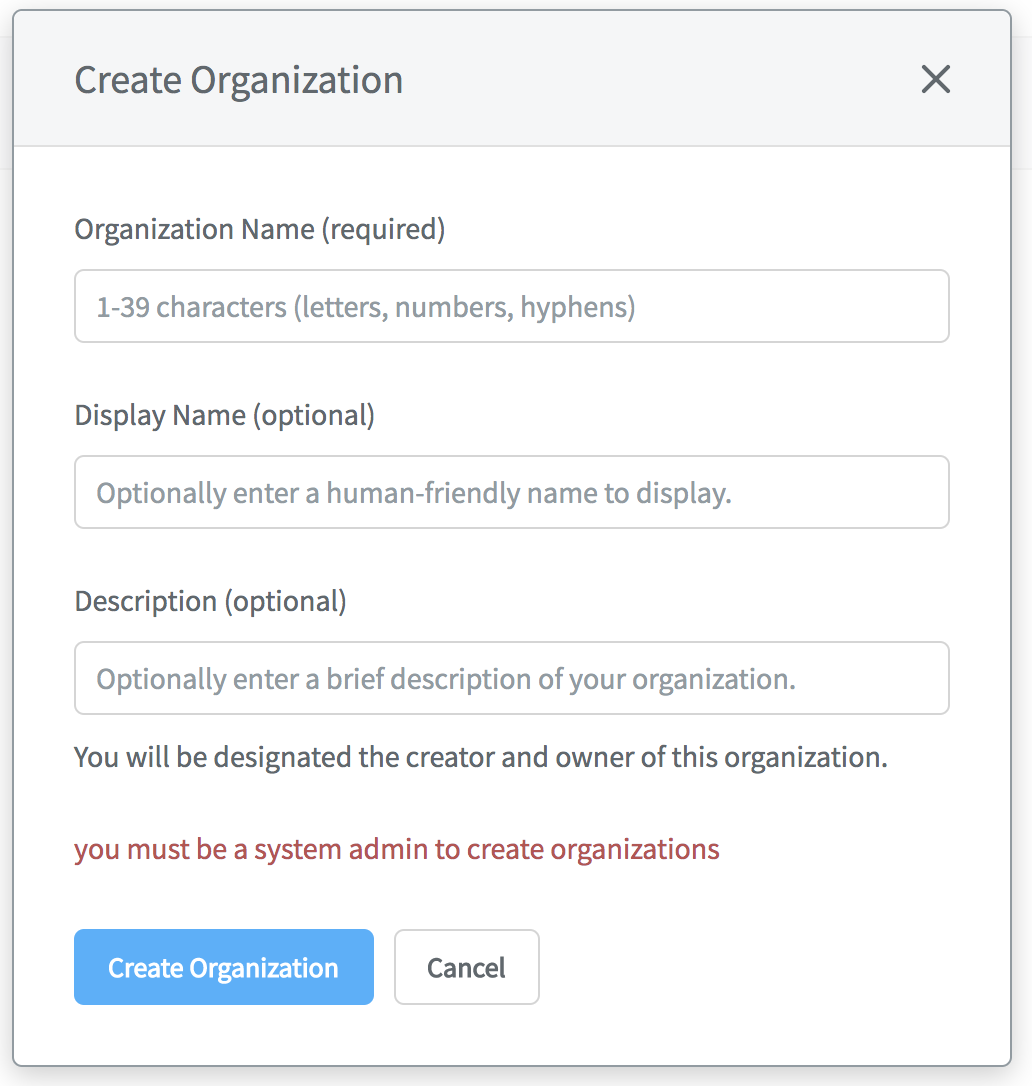Beaker Site
Sign in to Beaker.org to manage your account, permissions, and to report useful metrics about experiments and datasets.
Experiments
Search and sort experiments by yourself, others, or by a specified timeframe.
Actions
Select experiments in the list, then choose:
- Create Group to group them and provide a description
- Add To Group if a group already exists
- Delete Experiments to remove them from the system
- Reset Search to clear the current search filter
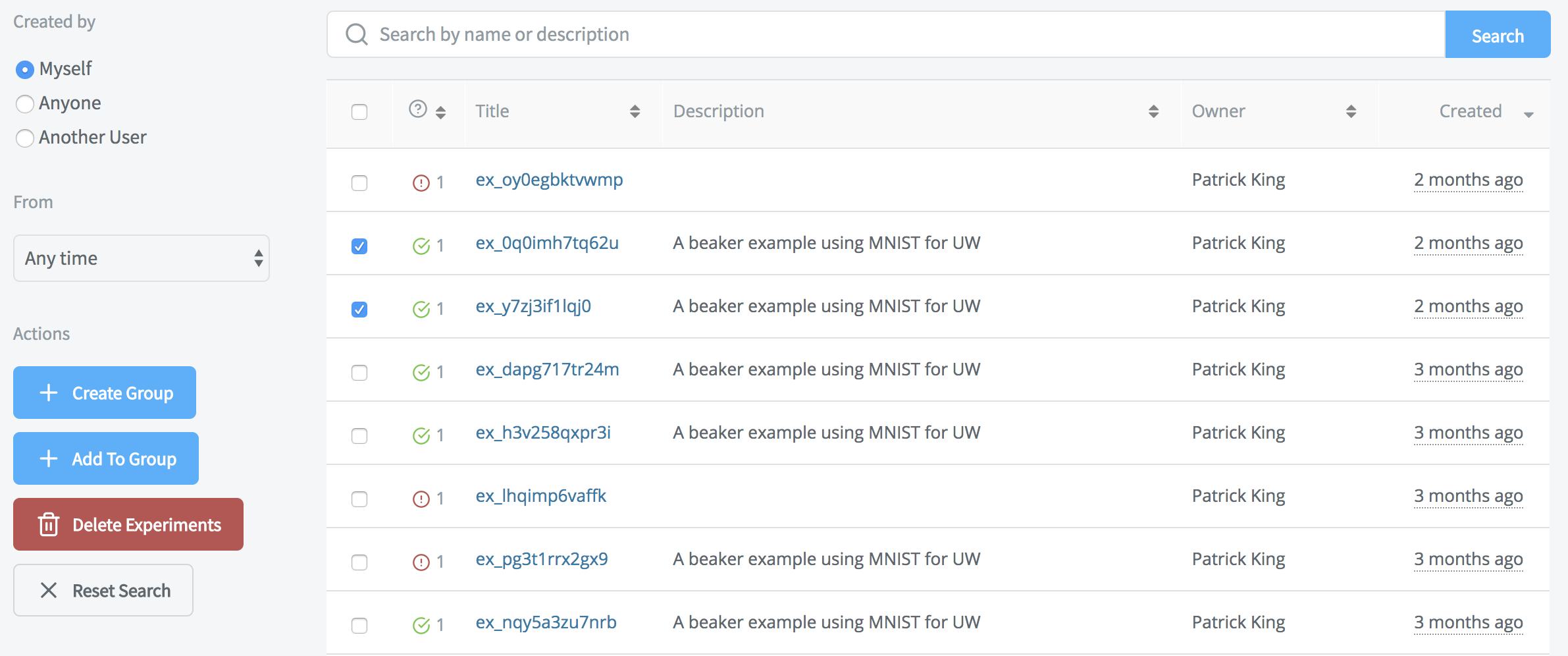
Datasets
Experiments
Search and sort datasets of your or others’ experiments, or by a specified timeframe. You can also filter to Show Results or Show Uncommitted datasets.
Actions
- Reset Search to clear the current search filter
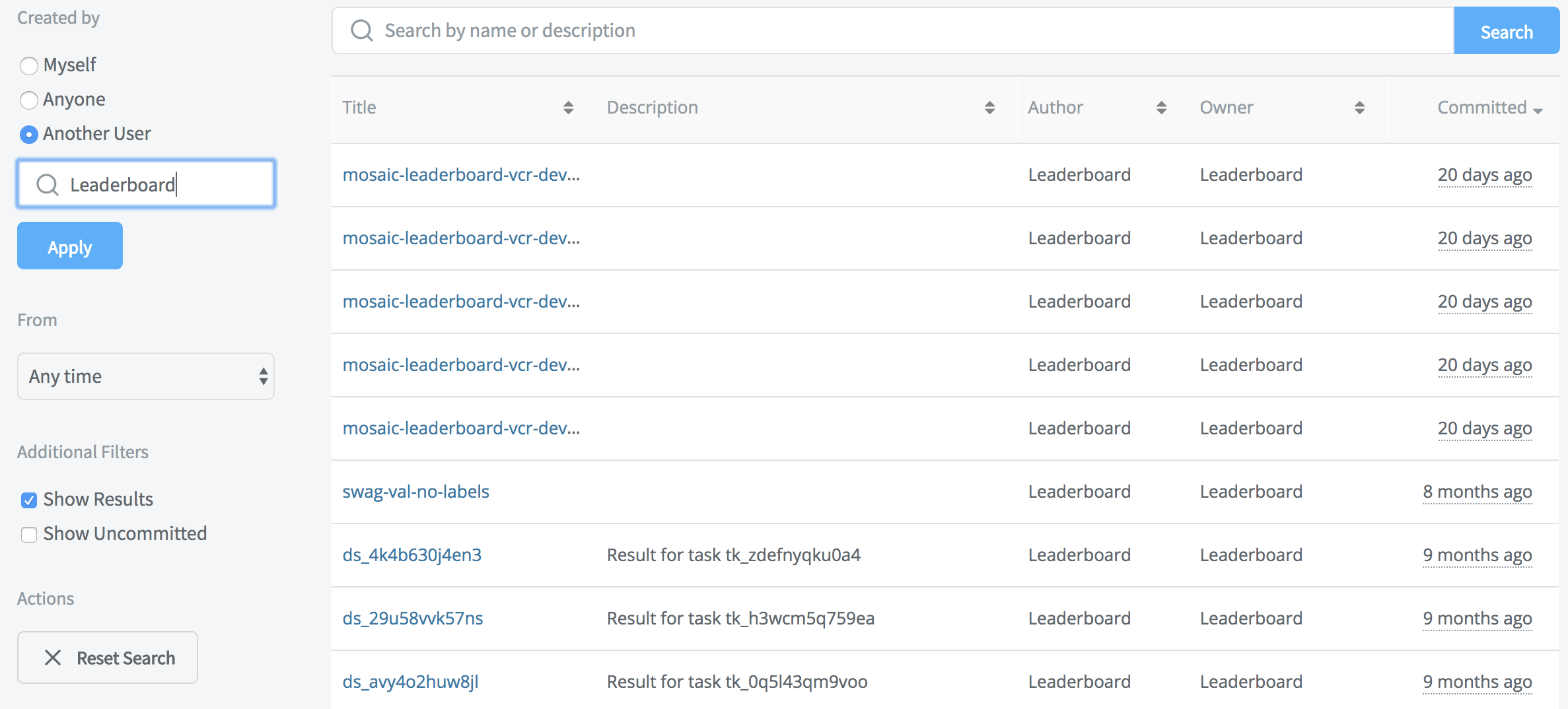
Dataset Details
Select a dataset to show its Description, Provenance, Contents, and ID.
Select Permissions to change a dataset’s default: None or Read.
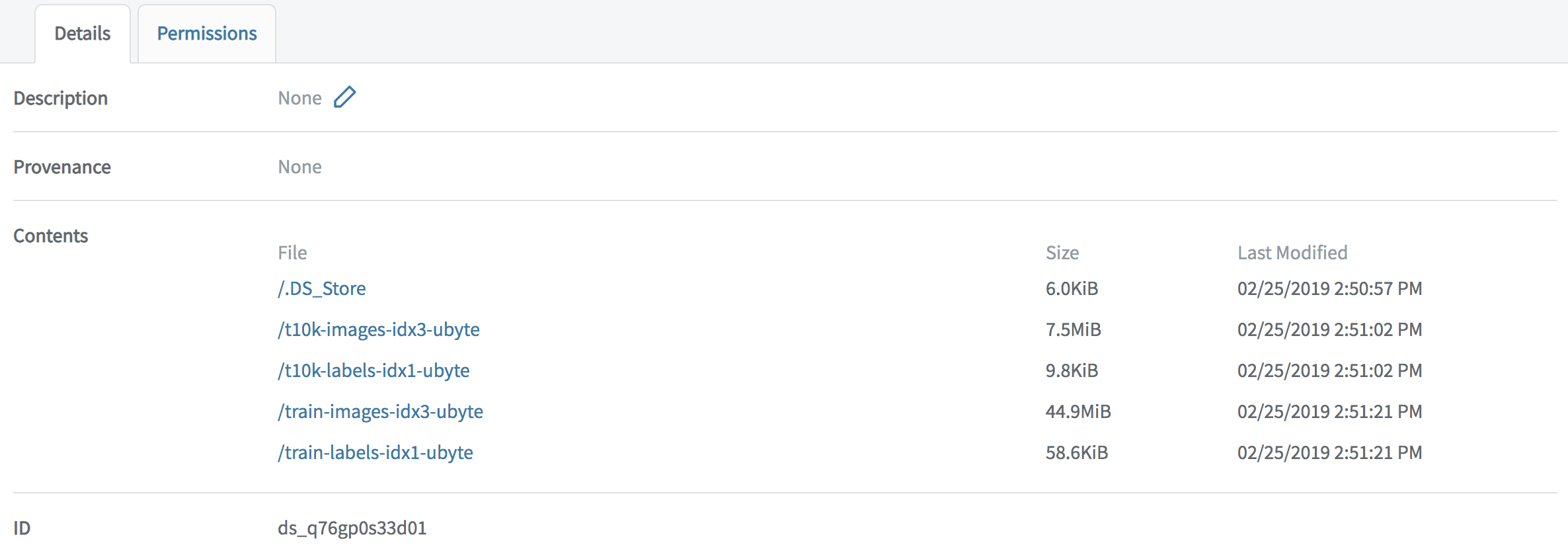
Groups
Search and sort groups of your or others’ experiments, or by a specified timeframe.
Actions
Select groups in the list, then choose:
- Delete Groups to remove them from the system
- Reset Search to clear the current search filter
Note: To create a group or add experiments to a group, choose Experiments from the Beaker site menu, as above.
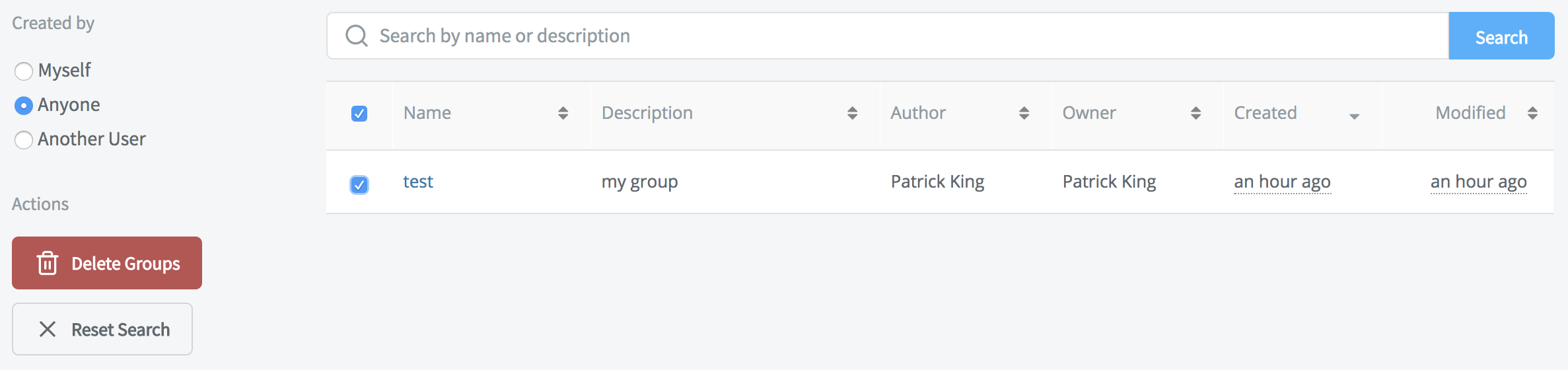
Group Details
Select a group to show and manage its Comparisons, or to Export to CSV.
Select a comparison to specify its Metrics and Environment Variables.
Select Permissions to change a group’s default: None or Read.
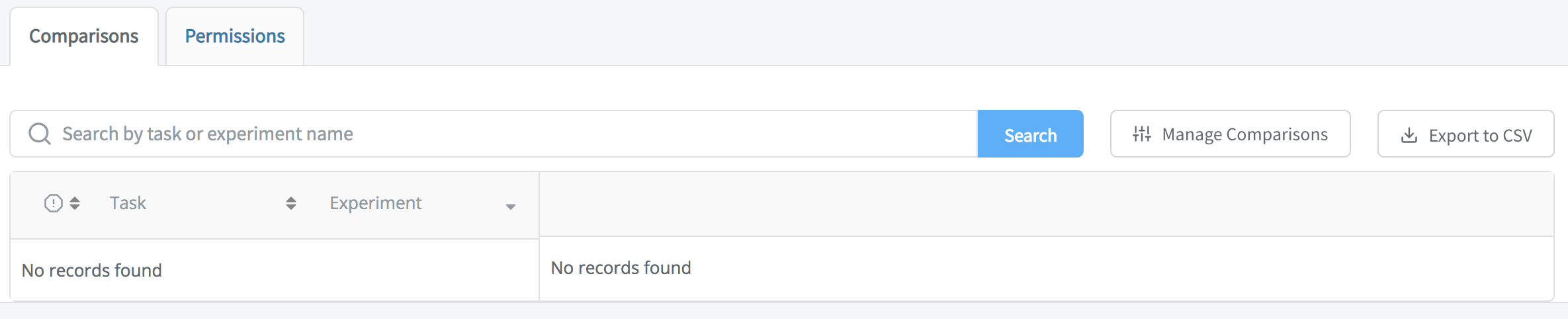
Organizations
On the right site of the Beaker site menu, by your username, is Personal or your organization name.
Select your organization to switch organization contexts or to access Settings. If you are a Beaker system administrator, create new organizations by choosing New….